Launch your content in just 4 steps
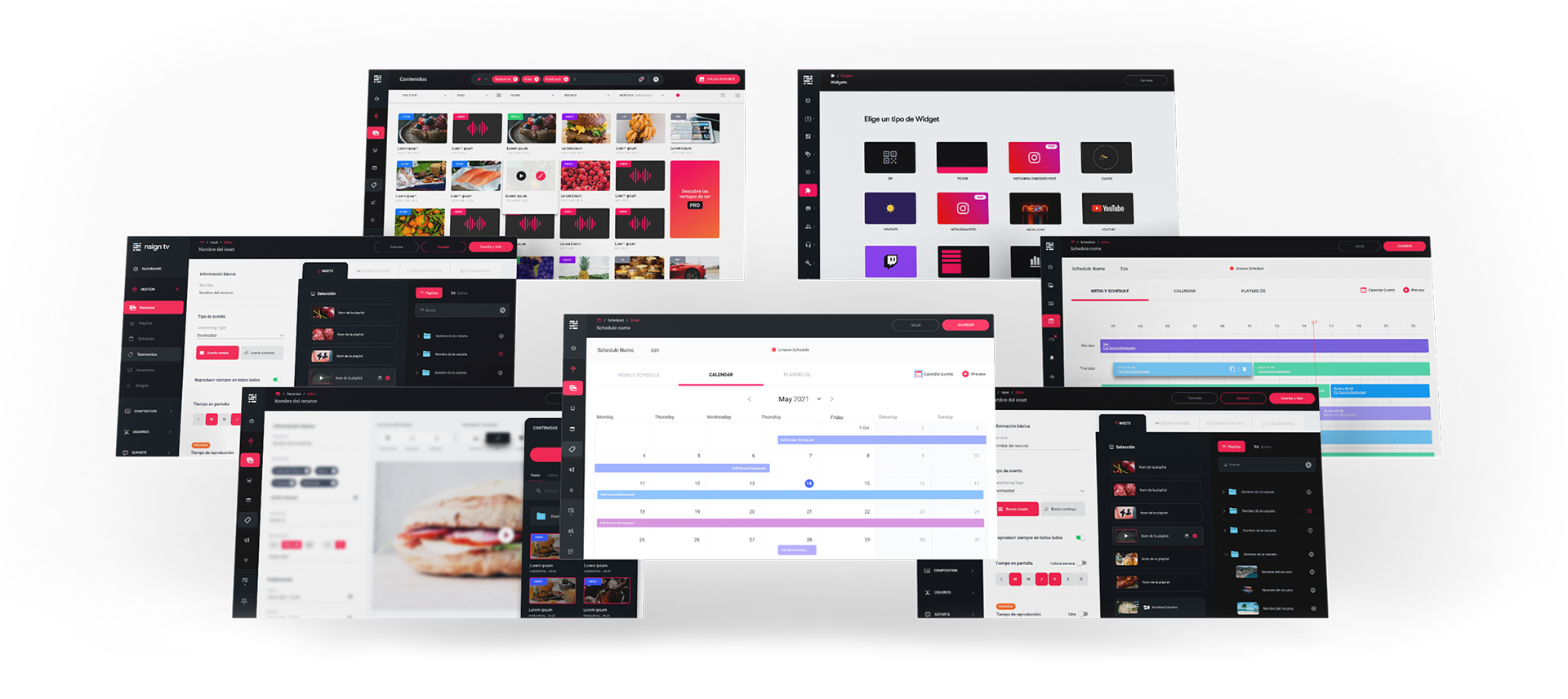
Content
Upload your content and organize it easily.
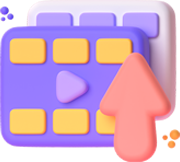
2. Playlists
Create custom sequences and layouts.

3. Calendar
Plan and segment by time slot or day.

4. Devices
Choose where you want to launch your programming

The ultimate library
Define search criteria by applying tags or labels .
Organize your content through customized folders. Create hierarchies to share your folders with other users.
Complete all these actions, selecting your contents and applying quick actions to optimize your time to the maximum.
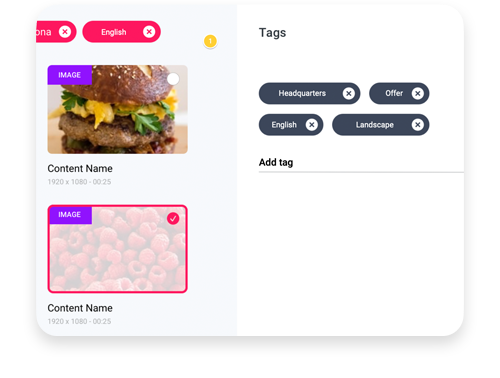
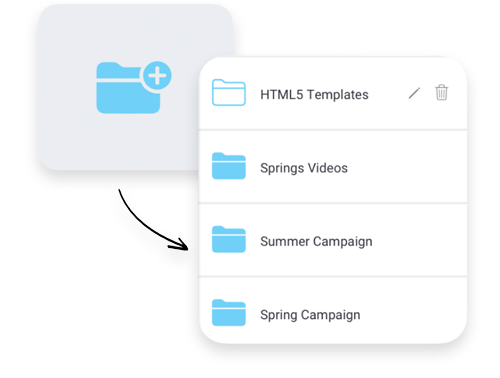
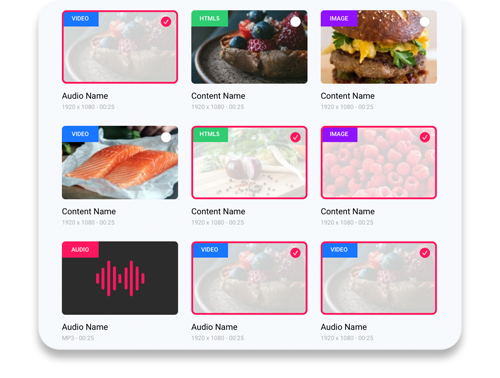
Increased productivity
of the screen
Create your own customized layouts, dividing the screen into different zones to maximize your productivity.
Adjust the resolution of your content to any size to be able to display it on any type of screen (LED, video walls, extendable screens, tablets...).
Make sure your content is always displayed correctly with the different types of automatic content adjustment to your device.
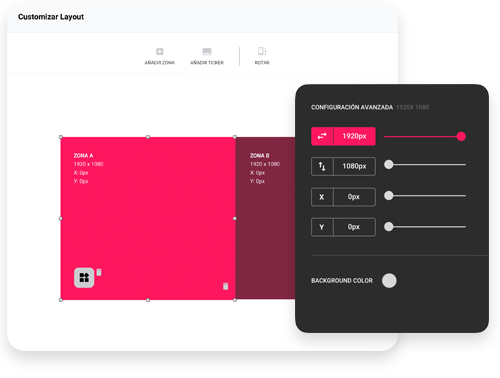
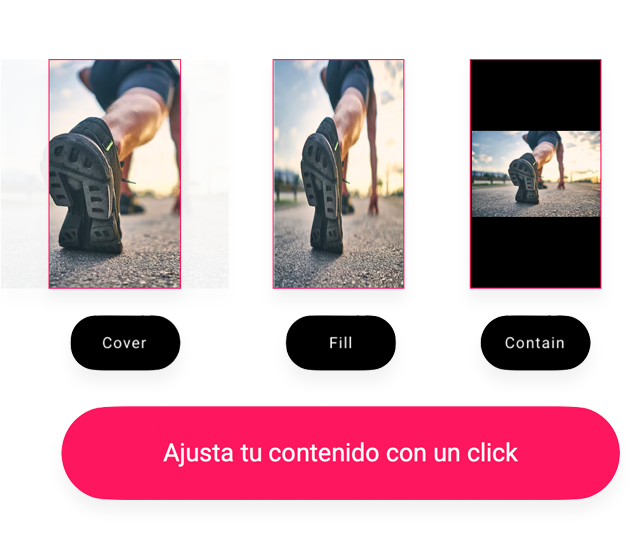
Plan your campaigns
Segment by time slot and set your default week to show your playlist and content at the perfect time for your audience.
Plan your campaigns in advance and set up your calendar by creating events for special dates in time.
Link one or multiple devices to your calendar with a single click to launch your programming channels.
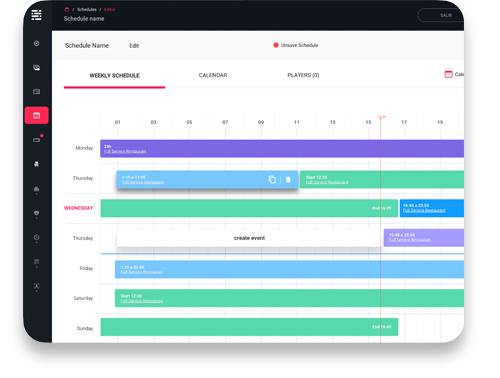
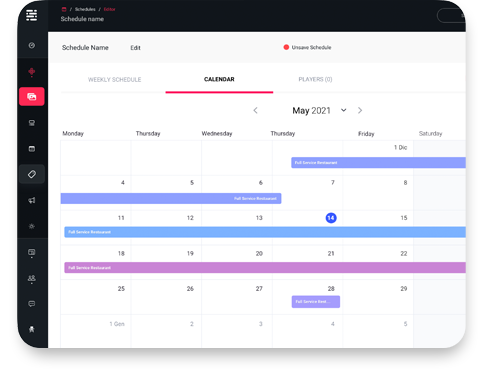
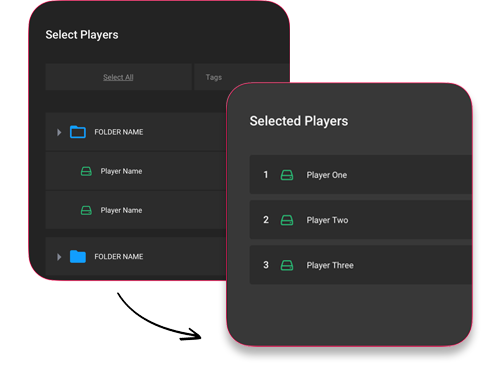
Monitor your park with a click
Monitor and know the status of your content, avoiding black screens and consulting their activity in real time.
Know the connectivity status history of your devices and set notifications for IT managers.
Launch remote updates to your entire fleet and other actions to check the status of your devices.
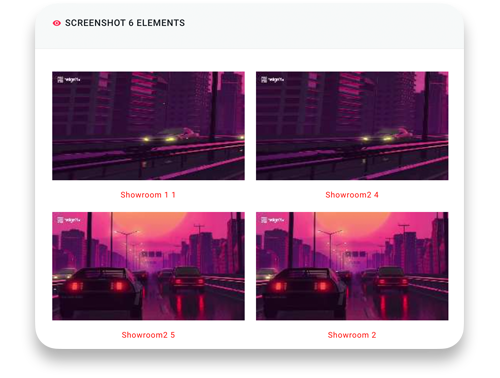
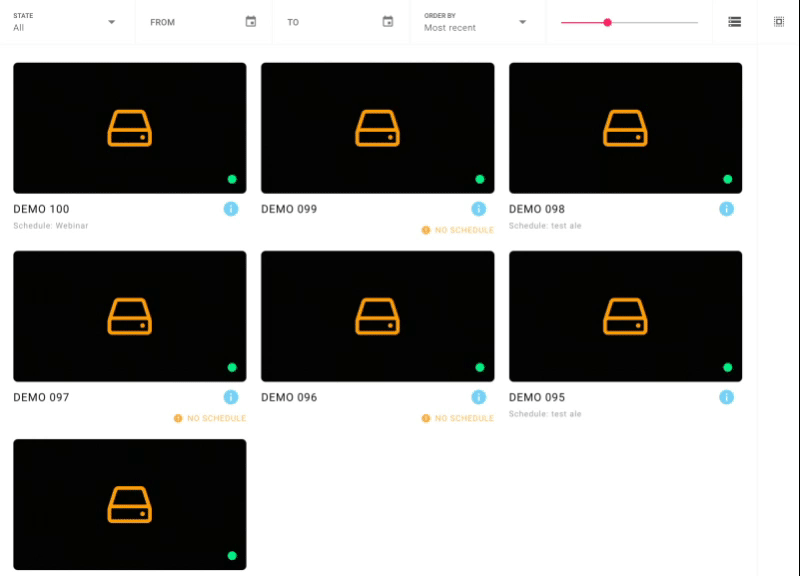
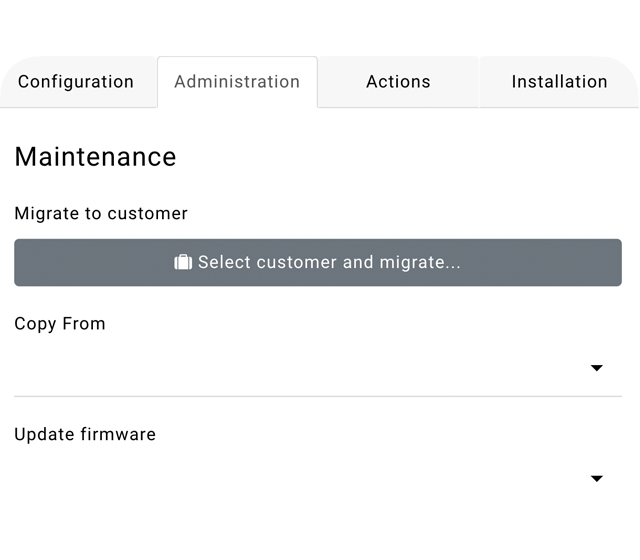

Corporate
Digitize your entire organization

Hotels
Create experiences for your visitors.

Restoration
Energize your menu and increase your sales

Retail
Improved decision making.

Supermarkets
Optimize your customers' time

Health
Organize and manage your patients


